Complete AutoCAD Commands & AutoCAD Shortcuts

Start AutoCAD in command window just type: aliasedit
and enter now your AutoCAD command list is open you can edit any command with your name or any alphabet
-
Step 1:
Firstly open AutoCAD your window is like 1.jpg pic

-
Step 2:
Secondly, you have to type: aliasedit and enter now your AutoCAD command list open
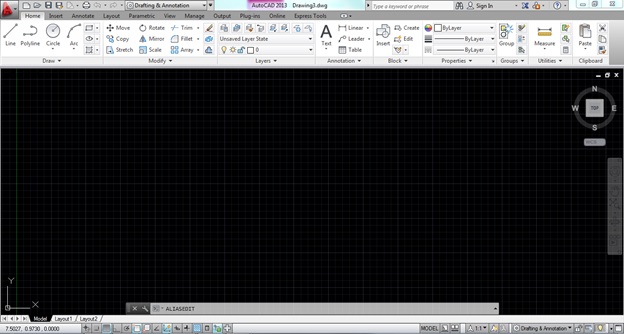
-
Step 3:
Now you can edit any command with your name or any alphabet
