Weigh assembly in SolidWorks

It is not difficult to do. Here's how :
-
Step 1:
Open your assembly. Expand the first part in the feature tree and click Edit Material - unless you see the appropriate one in the dropdown list, in which case you can select it there and skip the next step.

-
Step 2:
Right click on Material .
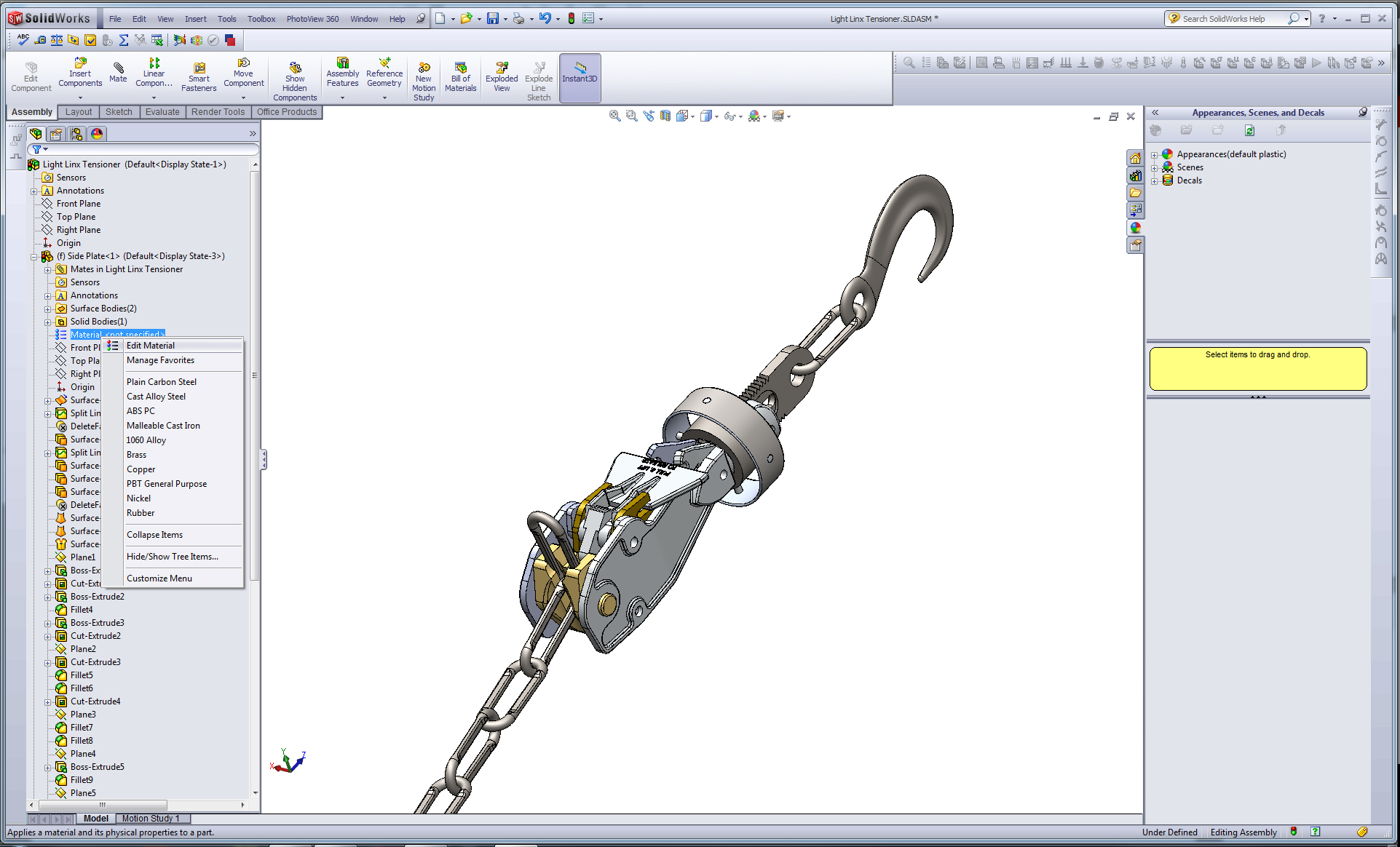
-
Step 3:
Select your material and click Apply. Here I've chosen Plain Carbon Steel. Close the Material dialog box. Repeat for all parts in the assembly.

-
Step 4:
Click Rebuild, just to be on the safe side.

-
Step 5:
Select Tools-->Mass Properties...

-
Step 6:
Your mass will be shown here.

-
Step 7:
Clicking Options in the Mass Properties dialog window will open the Options window. Select Use custom settings if you wish to change units, precision, etc.
