How to create a torsional spring in Creo Parametric 2.0

"How to create a torsional spring in Creo Parametric 2.0"
-
Step 1:
Step 1:
Create a spring using helical sweep command
-
Step 2:
Step 2:
Select the plane passing through the start point of the spring and select sketch
-
Step 3:
Step 3:
Create a sketch starting through the center point of the sweep section to add the angled legs
-
Step 4:
Step 4:
Apply sweep command on the sketch
-
Step 5:
Step 5:
Now create a datum plane at the center of the spring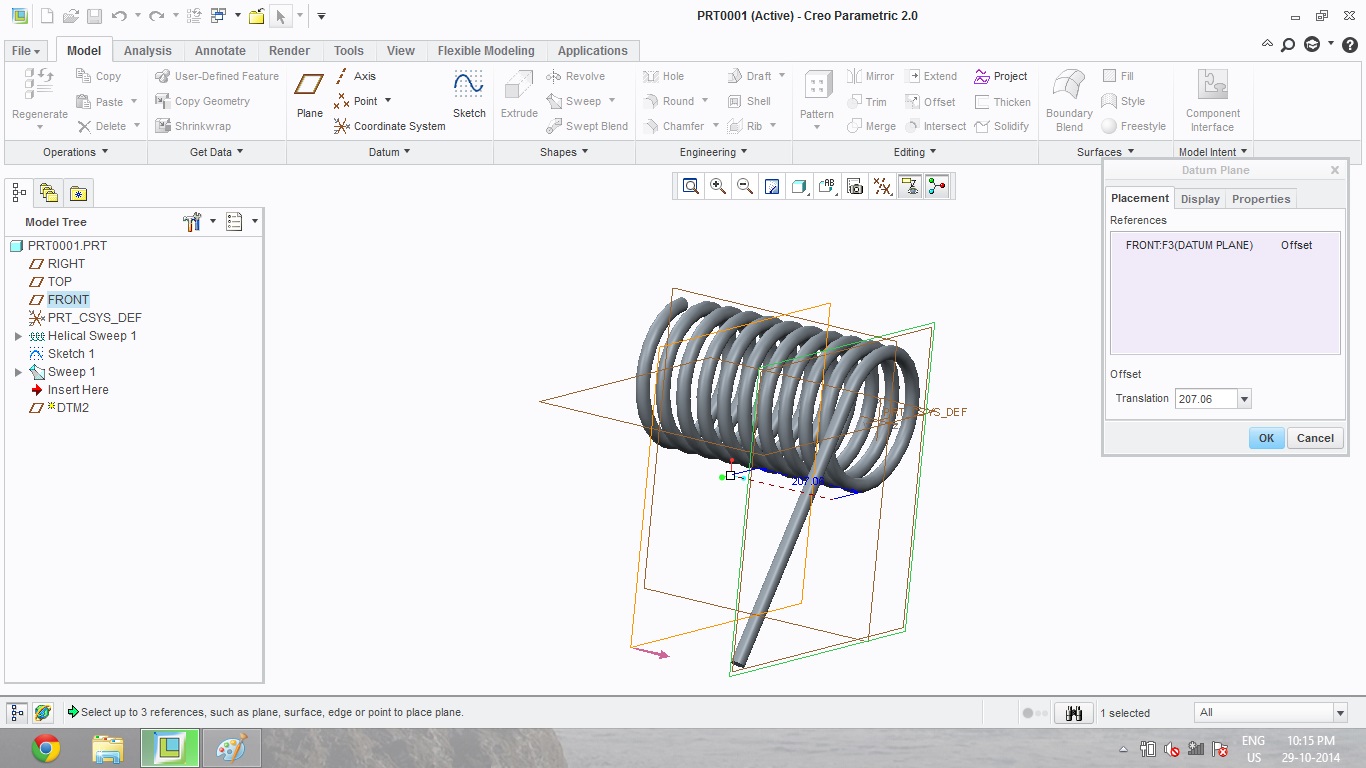
-
Step 6:
Step 6:
Mirror the sketch about this plane
-
Step 7:
Step 7:
Now mirror the mirrored sketch about the center plane
-
Step 8:
Step 8:
And apply sweep command on the sketch
-
Step 9:
Step 9:
We have a torsional spring